
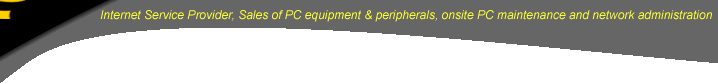

CHANGING SETTINGS OF MS OUTLOOK 97/98 (mail software) TO THE TECH INFO INTERNET SERVICE.
Note: You may find it useful to print this page and work from the printed copy - click here
These instructions are written and intended for use
with MS Outlook 97/98. It is assumed that you have already installed MS Office 97 software
and your modem and you may have used the your copy with another ISP previously although
this is not important.
Go into Control Panel by selecting 'Start',
'Settings', 'Control Panel', then double click on the 'Mail & Fax' icon.
Click on 'Add' then select 'Internet e-mail', then click OK
Under the Mail Account Name, type
a suitable name for the account
eg. "Tech Info e-mail account"
Enter under 'Name' your real name
eg. Fred Smith using upper and lower case as you choose.
The 'Organization' name is optional - you can put your company name in here if you wish.
Under 'e-mail address' type in
your assigned e-mail address eg. [email protected]
(Note: If you are a previous Gravity Internet customer, use [email protected] in the
instructions above)
Repeat the same e-mail address information in the 'reply address' box.
Note that this is all in lower case with no spaces.
Next click on the 'servers' tab at
the top of the dialogue box.
In the 'Outgoing mail server SMTP'
box, type in mail.techinfo.com.au
Repeat the same information in the 'Incoming
mail server POP3' box.
In the 'Account name' box type you
login name eg. fred (in lowercase)
In the password box, type your
assigned password.
Next click on the 'Connection' tab
and make sure the radio button (the black dot) is in the line 'I use a modem to access my e-mail' and
under the section 'Use the following Dial-Up
Networking connection' has the 'Tech
Info' account selected.
Click on 'Apply' and then 'OK' the complete the setup of Microsoft
Outlook 97/98
You are now setup to run your MS Outlook 97/98 mail software with the TECH INFO Internet service.
----------<< MENU >>----------
Check Online Usage // About Us // Check email though web interface // Dial up Access Rates // Dial up Access Application form // Domain hosting rates
Domain hosting application form // Frequently Asked Questions // Sites of interest // Software Setup for Techinfo Internet // Equipment used by our system
Terms and Conditions of use // 56k modem firmware & driver upgrades // Techinfo ftp site // System news // Sites hosted for Business customers
--------------------------------------