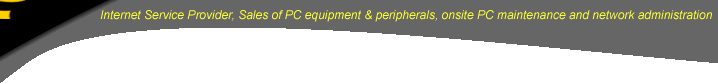|
There are now several ways in which you can connect to the
internet using broadband
Generally,
you can connect to the internet in one of 5 ways:
- an aDSL service supplied over your existing
copper telephone line (slowly being phased out and replaced by the National
Broadband Network (NBN))
- the new NBN as it becomes available in your area.
- internet supplied over the Telstra Foxtel or Optus
cable TV network (generally only Metro areas)
- a 3G/4G service being supplied over the mobile telephone networks
(generally limited download options)
- a satellite service (generally only for country areas and it is normally
slower than the other options)
Each of
these has its own cost structure and engineering challenges may determine
whether you can be supplied a particular service in your area. Techinfo can supply you broadband by either of the first
two options above.
What is aDSL?
aDSL stands for "Asymmetric
Digital Subscriber Line" and is a type of broadband technology. The
connection to your home or business is brought in on your normal copper phone
line ie. both your
existing phone number and the aDSL connection are
brought in to your premises on the same pair of copper wire. There is no
change or degradation to your original phone service as a result of this
addition. This type of service is not available in all areas of Australia at
this time, but is generally available in Metro and country areas as long as
you are within 4km of your local telephone exchange.
The "asymmetric" means that the download speed (the speed you
receive data) is different to the upload speed (the speed you send data). The
services we offer in adsl1 service are residential grade (option 1 below),
and business grade (option 2 below). In adsl2+, all services are residential
grade (option 3 below)
What do I need to connect to aDSL?
You require the following items:
- an aDSL modem router. The cost of these start at
around $95 (depending on make/model)
- ADSL service must be activated on your phone line (equipment must be
available in your phone district ie. at your local
exchange and typically you must be within a distance of 4km of your local
telephone exchange).
- fill in a Tech Info application form for aDSL service and send it to our office (by fax or post)
- the form is available by clicking here.
Normal installation/activation time is around 5-10 working days.
What are the costs and benefits of aDSL?
The 'once off' costs are as follows:
- there is an install charge to activate the service on your line.
- you will need to purchase a digital modem or
router.
The 'ongoing' costs are:
- the monthly access to adsl broadband (plan
selected by you) billed by Tech Info 6 monthly.
The broadband access is billed by printed paper tax invoice mailed to your
postal address. This is a 14 day payment account.
The likely
savings to you over an existing dial-up modem account are:
- based on a normal 50 hour/month account making 2 calls to the internet per
day;
savings on the Tech Info 50 hour/month dial-up account fee is $13.75/month
savings on calls are $12.00/month based on 2 calls/day at 20c/call and 30
days/month.
This totals $25.75/month.
If you
have a separate line used by your modem, you will save the line rental on
this line as it is no longer required. This will save you an additional
$29.95/month bringing the total savings to $55.70/month.
The
benefits are:
- download speeds which will be around 30 times faster (this depends on the
server loads of the site your are downloading from
as well as many other factors - you should expect speeds about 20-25 times
faster as the 'norm' when comparing a 56k modem with a 1.5Mbps aDSL1 service)
- your phone line is available to make and receive calls at all times ie. the aDSL
service does not tie up the phone line making it 'busy' when you are on the
Internet
- no call dropouts as the system does not require you to dial in to the ISP and
maintain a connection over a voice grade line.
- almost instant connection the moment your PC has
finished booting.
- you can connect more than one PC to the Internet through the aDSL router at the same time giving all PC's on your home
or office network 24 hour/day Internet access at high speed.
- our services can be furnished with a static IP address at no additional
cost which allows you to access the PC connected to the service from anywhere
on the Internet (obviously this can also be a security issue if proper
firewalls and passwords are not in place)
Things to consider when comparing Tech Info offerings with
that of other providers
1. Be wary that some other aDSL provider's plans on
offer currently give you a 'data limit' included with the monthly fee.
This data limit tallies up all the data that your PC SENDS as well as
receives ie. it is not
just a download limit, it includes all upload as well.
Under normal use, your total uploaded data is about 1/3 of your total
download, so you must add, say, 30% to your current download total to get the
total amount of data transmitted back and forth. This is especially important
if your PC has music downloading (sharing) software installed on it which
will cause it to send copies of your music to other PC's around the world
without your knowledge - this can lead to a VERY large excess use bill.
With Tech Info aDSL, we only keep an eye on the
download total and the limits are set very, very high (in Gb) which
effectively makes each of the accounts 'unlimited'
You may also expect that your data flow will increase by about two to three
times what you have used through a dial up connection due to the 24 hour
access and the increased speed of download. This has proven to be the case
with our users who have already swapped over to aDSL
broadband.
2. You do
not need to bundle your home or business phones or mobiles to any Internet
offering we make.
3. Our
contract is 6 months only. This means if the price drops, your next renewal
invoice with Tech Info will be at the new (lower) rate. Most other providers
sign you up for 24months at today's prices and charge the full contract price
as a cancellation fee.
4. One of
the major aDSL providers has had many well
documented reliability issues with their broadband network from Day 1 and
some of these issues are still largely unresolved today. This reliability
issue also effects other ISP's reselling that same product under their own name.
5. Unlike
some other ISP's offering broadband, we do offer support the networking of
all your PC's connecting to the Internet through the same
modem/router/firewall device (ie. using the a
single broadband Internet account for all your PC's)
6. If you
swap to another Internet provider, you will lose your techinfo/gravity
e-mail address.
7. We answer
each and every telephone support call. You will not be met with an automated
messaging system nor be put on hold for 30minutes! We cannot stress enough
how important this should be in your decision making process for selecting a
broadband provider.
What about if I already have an aDSL
service with another provider (and want to change to Tech Info)?
We can
swap you over from your existing aDSL broadband
provider to our service (called a 'churn') by simply filling in the
authorization form which you can download here,
fill it in and mail or fax it back to our office.
A churn of service from one provider to another can be programmed to happen
on any day you nominate as long as it is at least 5 working days hence from
application.
The fee to churn from another provider to our service is $50 inc GST.
Note: You need to discover if there is any exit fee you may have on your
current contract which you may have signed with your current provider (which
will be payable to them by you).
Option 1: Pricing for "unlimited" download aDSL/aDSL2+ services
Note that adsl services are being phased out by the end 2020 as
part of the Federal government’s upgrade of the aging communications infrastructure to
the National Broadband Network (NBN).
It is still possible to order an adsl service in
some areas which are not currently serviced by the NBN.
Generally, if you are less than 3km from your telephone exchange, adsl2+ will
give you a higher speed service in both download and upload. There is only
one speed in adsl2+ and this is determined by the length and quality of
copper line between your connection point and the telephone exchange ie. The further you are from the exchange the lower the
speed.
Unfortunately, at this time there is no automatic process for determining
what speed you might achieve from a change to adsl2+ service
Broadly
speaking, the speeds you might achieve are:
20Mbps - 0km->1.2km from exchange with good quality copper and wire joins
18Mbps at 1.5km .. ditto comments on copper phone
line
14Mbps at 2.0km.. ditto comments on copper phone
line
11Mbps at 2.5km.. Ditto comments on copper phone line
8Mbps at 3.0km.. Ditto comments on copper phone line
After this the speeds achieved on adsl2+ service are lower than can be
achieved on an adsl1 - 8Mbps service ie. better off on adsl1 service.
Upload speeds on adsl2+ are generally between 640kbps and 1Mbps
For adsl2+
service, there are 'once off' costs (payable to Tech Info Pty LTD) as
follows:
- a fee of $130 inc GST to activate aDSL on your phone line,
or
$45 inc GST if you are changing speed from
an existing TechInfo adsl1 service or churning from
another provider's adsl1 or adsl2+ service. (Note: you must check if you have
both an adsl2+ compatible router and adsl2 line filters installed)
- you need to purchase a digital modem/router/firewall
device to connect the aDSL service to your PC or PC
network.
We offer the Netcomm NF10WV or NF18WV wifi modem router which includes a 4 port 10/100 network switch
to connect up to 4 PC's and/or Macs to the Internet via ethernet
cable or up to 20 devices via wifi connection
through the one broadband connection. This router is also suitable for use on
any NBN connection. Cost is $155 inc GST.
- you will receive a half yearly account based on
the pricing below, for the service you select.
All accounts are to be paid within 14 days.
Note: all of our 'residential grade' adsl
connections are supplied with a static IP address at no charge.
The table
below shows pricing for Metro and Regional connections - the definition
(although loose in its application) is that if there is only Telstra
equipment installed in the exchange to which you are connected, then
"Regional" pricing applies. If there are other companies present in
the exchange with their adsl2+ DSLAM equipment, the more competitive
"Metro" pricing applies.
Broadly speaking, in country areas, only Telstra equipment will be present in
the exchange - Please call our office or email us at:- [email protected] to
determine if your connection is defined as Metro or Regional.
|
|
|
Nominal connection speed
(download/upload speed in kbits/second)
|
Volume Limit
(download measured only)
|
"Metro & Regional "
Monthly fee inc GST
|
|
20000k / 1000k (low use)
|
Data limit 5 GB / month**
|
$ 45.00
|
|
20000k / 1000k
|
Data limit 15 GB / month**
|
$ 50.00
|
|
20000k / 1000k
|
Data limit 25 GB / month**
|
$ 55.00
|
|
20000k / 1000k
|
Data limit 50 GB / month**
|
$ 70.00
|
|
20000k / 1000k
|
Unlimited Data / month
|
$ 79.00
|
** if the volume limit is exceeded, the connection speed is
automatically slowed to 128 / 128kbps until the start of the next month.
The
application for for aDSL
2+ service is available by clicking
here.
Notes:
1. Be aware that at a nominal download speed of 15Mbps, you could download
3Gb in about 1 hour ; ie. use
the 5Gb monthly allowance in 1 hour if you were to download very large files
2. With this plan there is a 6 month minimum term of agreement. If you choose
to disconnect prior to the expiration of 6 months you will be charged a
disconnection fee of $75 inc GST. No fee is
payable for disconnection at any time after the first 6 months elapsed time.
3. If you want to change the speed of aDSL2+ service back down to adsl1, a
provisioning fee of $45 inc GST is payable.
Option 2: National Broadband Network (NBN) Pricing
As the NBN
Co rolls out the infrastructure for the National Broadband Network (NBN), you
will be asked to swap your current adsl/adsl2+
service to NBN. Generally, this can happen in one of two ways
; either by fibre cable being connected to your premises or
Fibre-to-the-Node technology (generally in Metro areas). In regional areas, the
‘fixed wireless’ system is generally used. You then connect your
router/wifi device to the NBN equipment installed
inside your house/office.
In both cases there is a choice of maximum download speed at various costs
shown below.
Note that
generally the NBN monthly fee is equivalent/cheaper than your current
combined cost of the telephone line rental plus call costs plus adsl broadband fees.
Things you should be aware of:
1. Note that the NBNCo equipment requires a power
supply to power to it so the installer will want to position it somewhere
inside your house/office where there is a convenient (to him/her) for the
installation. You will have a small ongoing cost with the power supply for
the NBN equipment (equivalent draw to a small laptop charger)
2. Your
current copper based telephone land line is no longer necessary for the
supply of your Internet broadband connection once you transfer to the NBN.
Therefore, after the NBN is installed, your current line(s) can be
disconnected unless you have been supplied NBN over the fixed wireless
network.
If you do require the ongoing use of a land line for, say, security alarm
monitoring, use of a fax machine, or monitoring of a personal alert system,
you can choose to transfer your existing land line number to the new NBN
service for an additional fee of $13/month inclusive of 400minutes/month of
calls to any Australian landline and 150minutes/month of calls to any
Australian mobile phone.
This basic service does not include any calls to 13xx ,
international but this facility can be added if requested and chaged monthly if used. In most cases, your current
telephone handset will connect to the NBN router and continue to operate as
you currently use it.
You will however have to organise and pay for the connection of your alarm
equipment across onto the NBN equipment. We can recommend technicians we are
currently using to do this work.
Please
call our office or email us at:- [email protected] to determine
which speed may be suitable for your application.
|
PRICING
|
|
|
Nominal connection speed
(download/upload speed in kbits/second)
|
Volume Limit
(download measured only)
|
"Metro & Regional "
Monthly fee inc GST
|
|
|
12Mbps / 1Mbps
|
Unlimited Data / month
|
$ 62.00
|
equivalent speed to adsl2
|
|
25Mbps / 5Mbps
|
Unlimited Data / month
|
$ 69.00
|
|
|
50Mbps / 20Mbps
|
Unlimited Data / month
|
$ 79.00
|
|
|
100Mbps / 40Mbps
|
Unlimited Data / month
|
$ 109.00
|
|
|
Fixed wireless
12Mbps/1Mbps
|
Unlimited Data / month
|
$ 62.00
|
equivalent speed to adsl2
|
|
Fixed wireless
25Mbps/4Mbps
|
Unlimited Data / month
|
$ 69.00
|
|
** other download packages are available - please call our
office.
|